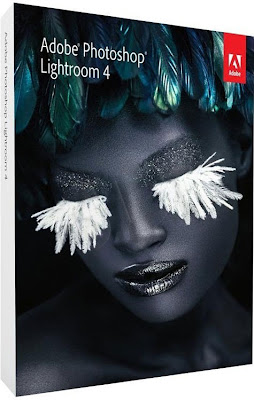
Adobe Photoshop Lightroom - the program is essential for today's digital photography workflow. Create professional work, which create an unforgettable experience. Feel free to experiment with advanced nondestructive editing tools, including professional noise reduction. Easily classify your image. Place the finished work in the professional print layouts, slide shows with music, as well as upload to popular photosites. All this with one efficient and intuitive application.
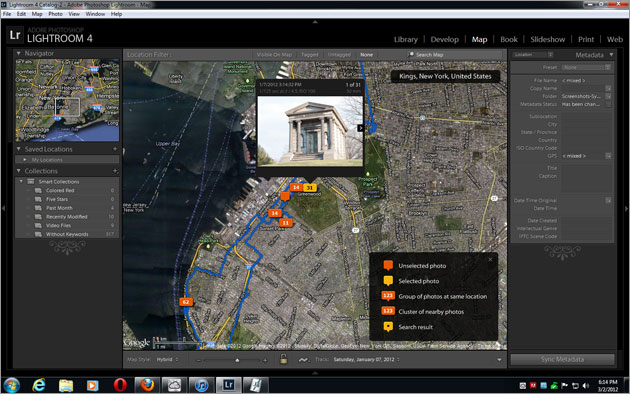
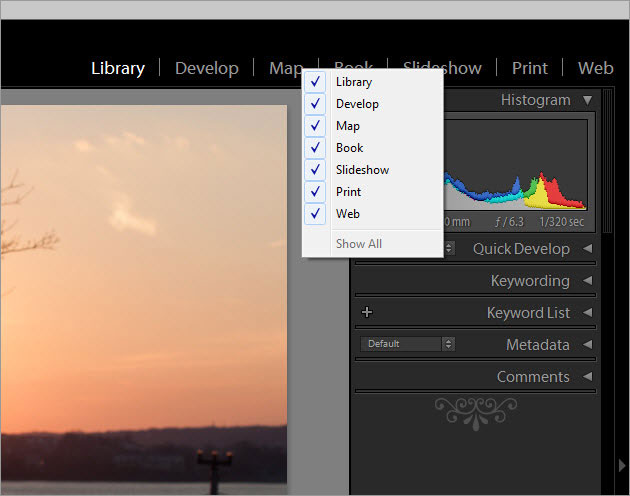
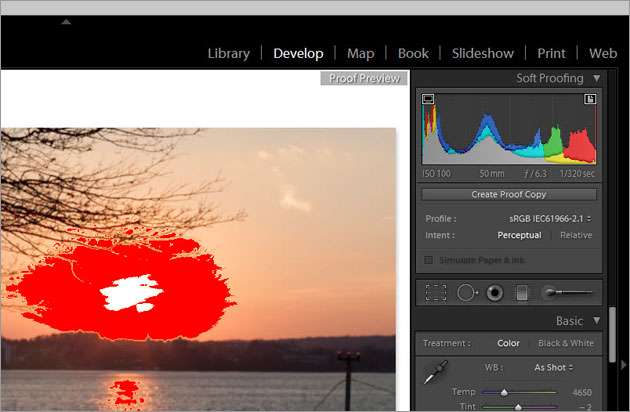
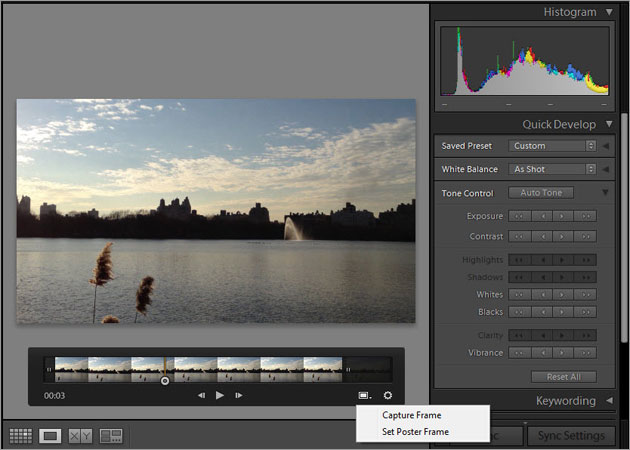
Lightroom solution used for designing the process of working with digital photos, using the product both amateurs and professionals can quickly import images and manage a library of photos of any size, and process images and display the results in different ways. Lightroom 4 allows us to evaluate the new features and capabilities.
Capabilities
• Improved noise reduction mechanism
Now you can effectively eliminate noise in photographs that occurs when shooting at night with the exposed high sensitivity ISO. Noise reduction in Adobe Photoshop Lightroom - that's all you need to create beautiful images. You will be able to remove even the strongest noise.
• Optimized performance
Now even the most processing-quality photos will take significantly less time by optimizing performance.
• Support for video, shot on camera (DSLR)
Lightroom provides convenient tools for working with video taken with a digital SLR camera, making it easy to combine photos and videos.
• Adding a watermark
You can easily add your logo or watermark is highly customizable. You can add text or image watermarks with adjustable size, position and transparency.
• Fast image import
New user-friendly interface of imports will be informed of the location of the photo after a quick save from a memory card or other media.
• Correction horizon
You will be able to level the horizon in your photos, avoiding distorting effects on the image.
• Layouts for printing
Lightroom offers templates for organizing your photos before you print. With the new tool, a print layout, you can quickly create striking designs by simply dragging a few pictures on the page and changing their size.
• Correcting lens defects
The program can automatically eliminate lens defects like geometric distortion, chromatic aberration, and vignetting. Will be improved even photos without visible distortion.
• Share photos
Lightroom allows you to directly upload photos to Facebook, SmugMug and Flickr. All comments and ratings of your galleries are displayed directly in the library Lightroom.
New processing technology limits the tonal range allows the use of the full range of information contained in the photographs, to send content of dark and light areas. In addition, Lightroom 4 includes a new local adjustment areas of photos, such as noise suppression and moire with Noise Reduction functions and Moire, and white balance.
Built-in video support allows photographers to play videos taken with a DSLR camera, "Soap" and smartphones, trim clips and extract single frames. For videos you can also apply a significant amount of standard effects Lightroom. In addition, the processed video clips can be saved as a file with compression H.264 or immediately upload to Facebook or Flickr.
Lightroom 4 provides the photographers tool for creating photo albums with enhanced management and many templates that are easy to use. Photo albums can be obtained directly send to Blurb for printing using the new module Book.
In turn, the addition of soft proofing feature in Develop module allows photographers to adjust the color balance of the images in an environment that mimics the conditions of their demonstrations, and make sure that the image after printing or posting on the Internet will look predictable. In addition, users can now send photos directly from Lightroom if your MX record of most e-mail services, including Gmail, Hotmail and Yahoo! Mail.
Changes in Adobe Photoshop Lightroom 4.3:
• Unable to upload a large panorama to Adobe Revel via the Revel Publish Plugin
• Unable to add a second photo to a page layout in a Book. This only occurred when the "Show Unused Photos" filter is selected in the filmstrip.
• A photo can be flagged as both a "Pick" and "Reject" at the same time when using the Toolbar to apply flags
• Using multiple fonts within the same text cell inside a Book can sometimes cause Lightroom to crash
• Exposure becomes the active adjustment slider in the Basic panel (within Develop) when moving from image to image
• Customers using Photoshop Elements 11 were unable to upgrade their catalogs in Lightroom 4
• Custom Cell padding options in the Book Module reset in between Lightroom sessions
• 1080p video files shot on iPhone 4S flicker on replay
• Leaving the Book Module after using multiple text colors in the same text cell can sometimes cause the book to be lost.
File Information
Adobe Photoshop Lightroom 4.3 RC
size: 750 MB
Release Date : 09/11/2012
Platform: all windows
Language: en

hipfile
180upload
dirrecmirror
gamefront
zippyshare
hipfile










.jpg)